deally we would like to have a button like in GoCD or in AWS CodePipeline
In addition, of when:manual, you also have GitLab 14.9 (March 2022), which comes with (still for GitLab Premium/Ultimate only):
Deployment Approval on the Environments page
We are excited to introduce the Deployment Approval capability in the GitLab interface. In GitLab 14.8, we introduced the ability to approve deployments via the API.
Now, deployment approvers can view a pending deployment and approve or reject it conveniently directly in the Environments page. This update continues our work to enable teams to create workflows for approving software to go to production or other protected environments.
With this update, we are now upgrading the feature to beta.

See Documentation and Issue.
And GitLab 14.10 (April 2022) comes with:
Multiple approval rules for deployment approvals API
Previously, deployment approvals supported a simple model where the ability to execute a deployment and approve a deployment were both controlled with a single list of users.
With this update, you have more flexibility and granularity with these rules and can specify multiple levels of control using the API.
- One type of model that can now be supported is where there is separation of duties between deployment executors and approvers in your organization.
- Another supported model is where approval is needed separately from multiple levels, such as a QA tester group and a security group.
See Documentation and Issue.
You can combine that with GitLab 15.2 (July 2022) which adds (non-CE editions only):
Group-level UI for protected environment settings
Previously, if you wanted to configure group-level settings for protected environments, you had to use the API.
With this release, you can now view and edit these settings in the UI.
This change allows you to more easily set policies for which users and groups can deploy to environments across projects within a group.
See Documentation and Issue.