I have a standalone MongoDB instance in my AWS EC2 instance. I'm planning to shift it to Mongo Atlas. The prerequisite is to convert the MongoDB instance into a replica set.
Below is the code for my mongo.conf file:
# mongodb.conf
# Where to store the data.
dbpath=/opt/bitnami/mongodb/data/db
#where to log
logpath=/opt/bitnami/mongodb/log/mongodb.log
logappend=true
bind_ip = 127.0.0.1
port = 27017
# Enable journaling, http://www.mongodb.org/display/DOCS/Journaling
journal=true
# Enable smaller default file size for MongoDB
# Also reduces size of journal files from 1G to 128M
#smallfiles=true
# Enables periodic logging of CPU utilization and I/O wait
#cpu = true
# Turn on/off security. Off is currently the default
#noauth = true
auth = true
# Verbose logging output.
#verbose = true
# Inspect all client data for validity on receipt (useful for
# developing drivers)
#objcheck = true
# Enable db quota management
#quota = true
# Set oplogging level where n is
# 0=off (default)
# 1=W
# 2=R
# 3=both
# 7=W+some reads
#oplog = 0
# Diagnostic/debugging option
#nocursors = true
# Ignore query hints
#nohints = true
setParameter = enableLocalhostAuthBypass=0
unixSocketPrefix=/opt/bitnami/mongodb/tmp
fork = true
setParameter = enableLocalhostAuthBypass=0
# Replication Options
replication:
replSetName: res0
# in replicated mongo databases, specify here whether this is a slave or master
#slave = true
#source = master.example.com
# Slave only: specify a single database to replicate
#only = master.example.com
# or
#master = true
#source = slave.example.com
I'm using the below command to create the replica set:
sudo mongod --port 27017 --dbpath /opt/bitnami/mongodb --replSet res0 --bind_ip localhost
I'm getting the below error:
NoMatchingDocument: Did not find replica set configuration document in local.system.replset
What else should I change in my mongo.conf file?