I have TFS 2013 v. 5 (Trial version) installed and I want to upgrade it to Azure DevOps Server 2019.
But I get the error: "Direct upgrade from Team Foundation Server 2013 is not supported. You must uninstall Team Foundation Server 2013 before you can install this version of Azure DevOps Server".
I have removed the TFS Application Tier using the TFS Administration Console and restarted the computer. The Console shows: "This feature has been installed but needs to be configured".
The installation log contains:
[191C:1B00][2019-10-11T06:17:51]i000: Setting numeric variable 'TfsDev12ExpressCoreVersionExists' to value 0
[191C:1B00][2019-10-11T06:17:51]i000: Setting string variable 'TfsDev12ServerCoreVersion' to value '12.0.40629'
[191C:1B00][2019-10-11T06:17:51]i000: Setting numeric variable 'TfsDev12ServerCoreVersionExists' to value 1
[191C:1B00][2019-10-11T06:17:51]i000: Setting string variable 'TfsDev12SharePointExtensionsCoreVersion' to value '12.0.40629'
[191C:1B00][2019-10-11T06:17:51]i000: Setting numeric variable 'TfsDev12SharePointExtensionsCoreVersionExists' to value 1
[191C:1B00][2019-10-11T06:17:51]i000: Registry value not found. Key = 'SOFTWARE\Microsoft\TeamFoundationServer\12.0\InstalledComponents\SharePointExtensions', Value = 'IsConfigured'
[191C:1B00][2019-10-11T06:17:51]i000: Registry value not found. Key = 'SOFTWARE\Microsoft\TeamFoundationServer\12.0\InstalledComponents\SharePointExtensions', Value = 'IsConfigured'
[191C:1B00][2019-10-11T06:17:51]i000: Setting numeric variable 'TfsDev12SharePointIsConfiguredExists' to value 0
[191C:1B00][2019-10-11T06:17:51]i000: Setting string variable 'TfsDev12StandardCoreVersion' to value '12.0.40629'
[191C:1B00][2019-10-11T06:17:51]i000: Setting numeric variable 'TfsDev12StandardCoreVersionExists' to value 1
...
[1AB0:055C][2019-10-11T05:54:53]i000: Setting numeric variable 'RelatedBundleType_Upgrade' to value 1
[1AB0:055C][2019-10-11T05:54:53]i052: Condition '(VersionNT = v6.3) AND (WindowsBuildNumber < 9600)' evaluates to false.
[1AB0:055C][2019-10-11T05:54:53]i052: Condition 'CompatibilityMode = 0' evaluates to false.
[1AB0:055C][2019-10-11T05:54:53]i052: Condition 'RebootPending = 1' evaluates to false.
[1AB0:055C][2019-10-11T05:54:53]i052: Condition '(VersionNT < v6.2) AND ((NetworkAvailable = 0) OR (DisableRootAutoUpdate = 1)) AND NOT ((MicrosoftRootCertificateAuthority2011RootExists OR MicrosoftRootCertificateAuthority2011AuthRootExists) AND (MicrosoftRootCertificateAuthority2010RootExists OR MicrosoftRootCertificateAuthority2010AuthRootExists))' evaluates to false.
[1AB0:055C][2019-10-11T05:54:53]i052: Condition '(VersionNT = v6.3 and (NTProductType = 2 or NTProductType = 3)) AND (KB2919355_amd64_CurrentState <> 112 AND KB2919355_x86_CurrentState <> 112)' evaluates to false.
[1AB0:055C][2019-10-11T05:54:53]i052: Condition '(NOT D3DCompiler_47Exists) AND (VersionNT = v6.1 OR VersionNT = v6.2) AND (Not (NetFxFullRedist_InstalledReleaseExists AND NetFxFullRedist_InstalledRelease >= 461808))' evaluates to false.
[1AB0:055C][2019-10-11T05:54:53]i052: Condition 'NOT(((NTProductType = 2 or NTProductType = 3) and VersionNT >= v6.2) or (NTProductType = 1 and VersionNT >= v10.0))' evaluates to false.
[1AB0:055C][2019-10-11T05:54:53]i052: Condition 'NTSuitePersonal' evaluates to false.
[1AB0:055C][2019-10-11T05:54:53]i052: Condition 'VersionNT = v10.0 and WindowsBuildNumber < 14393' evaluates to false.
[1AB0:055C][2019-10-11T05:54:53]i052: Condition 'TFSDev10ATInstalled32 or TFSDev10ATInstalled64 or TFSDev10ProxyInstalled32 or TFSDev10ProxyInstalled64' evaluates to false.
[1AB0:055C][2019-10-11T05:54:53]i052: Condition 'TfsDev11SharePointExtensionsCoreVersionExists AND TfsDev11SharePointExtensionsCoreVersion < v11.0.50727' evaluates to false.
[1AB0:055C][2019-10-11T05:54:53]i052: Condition 'TfsDev11SharePointExtensionsCoreVersionExists AND (TfsDev11SharePointExtensionsCoreVersion > v11.0.50727) AND (TfsDev11SharePointExtensionsCoreVersion < v11.0.51106)' evaluates to false.
[1AB0:055C][2019-10-11T05:54:53]i052: Condition 'TfsDev11SharePointExtensionsCoreVersionExists AND (TfsDev11SharePointExtensionsCoreVersion > v11.0.51106) AND (TfsDev11SharePointExtensionsCoreVersion < v11.0.60223)' evaluates to false.
[1AB0:055C][2019-10-11T05:54:53]i052: Condition 'TfsDev11SharePointExtensionsCoreVersionExists AND (TfsDev11SharePointExtensionsCoreVersion > v11.0.60315) AND (TfsDev11SharePointExtensionsCoreVersion < v11.0.60430)' evaluates to false.
[1AB0:055C][2019-10-11T05:54:53]i052: Condition 'TfsDev11SharePointExtensionsCoreVersionExists AND (TfsDev11SharePointExtensionsCoreVersion > v11.0.60610) AND (TfsDev11SharePointExtensionsCoreVersion < v11.0.60830)' evaluates to false.
[1AB0:055C][2019-10-11T05:54:53]i052: Condition '(CurrentOperation = "Install") AND TfsDev12SharePointExtensionsCoreVersionExists' evaluates to true.
[1AB0:055C][2019-10-11T05:54:53]i052: Condition '(CurrentOperation = "Install") AND AzureDevOps2019ServerCoreVersionExists AND (AzureDevOps2019ServerCoreVersion > v17.153.29207.5)' evaluates to false.
[1AB0:055C][2019-10-11T05:54:53]i052: Condition '(CurrentOperation = "Install") AND (AzureDevOps2019ServerCoreVersionExists AND (AzureDevOps2019ServerCoreVersion = v17.153.29207.5)) AND (AzureDevOps2019InstalledFlavorExists AND (NOT AzureDevOps2019InstalledFlavor = 4))' evaluates to false.
[1AB0:055C][2019-10-11T05:54:53]i052: Condition '(CurrentOperation = "Install") AND ((TfsDev11SharePointIsConfiguredExists AND TfsDev11SharePointIsConfigured = 1) OR (TfsDev12SharePointIsConfiguredExists AND TfsDev12SharePointIsConfigured = 1) OR (TfsDev14SharePointIsConfiguredExists AND TfsDev14SharePointIsConfigured = 1) OR (TfsDev15SharePointIsConfiguredExists AND TfsDev15SharePointIsConfigured = 1))' evaluates to false.
[1AB0:055C][2019-10-11T05:54:53]i052: Condition 'NOT VersionNT64' evaluates to false.
[1AB0:055C][2019-10-11T05:54:53]i052: Condition 'AllowUpgradeFromPreMinimumMilestoneExists' evaluates to false.
[1AB0:055C][2019-10-11T05:54:53]i000: MUX: Configuring feed...
[1AB0:055C][2019-10-11T05:54:53]i000: MUX: Stop Block: Dev12_Installed : Direct upgrade from Team Foundation Server 2013 is not supported. You must uninstall Team Foundation Server 2013 before you can install this version of Azure DevOps Server.
[1AB0:055C][2019-10-11T05:54:53]i000: MUX: Online feed url authoring not found
[1AB0:055C][2019-10-11T05:54:53]i000: MUX: Stop Block: Dev12_Installed : Direct upgrade from Team Foundation Server 2013 is not supported. You must uninstall Team Foundation Server 2013 before you can install this version of Azure DevOps Server.
[1AB0:055C][2019-10-11T05:54:54]i000: MUX: Go to Blocker page.
[1AB0:055C][2019-10-11T05:54:54]i199: Detect complete, result: 0x0
This line is probably the cause:
Condition '(CurrentOperation = "Install") AND TfsDev12SharePointExtensionsCoreVersionExists' evaluates to true.
It looks like it is detecting installed, but not configured, Sharepoint extensions, probably from a registry key:
[191C:1B00][2019-10-11T06:17:51]i000: Setting numeric variable 'TfsDev12SharePointExtensionsCoreVersionExists' to value 1
[191C:1B00][2019-10-11T06:17:51]i000: Registry value not found. Key = 'SOFTWARE\Microsoft\TeamFoundationServer\12.0\InstalledComponents\SharePointExtensions', Value = 'IsConfigured'
[191C:1B00][2019-10-11T06:17:51]i000: Registry value not found. Key = 'SOFTWARE\Microsoft\TeamFoundationServer\12.0\InstalledComponents\SharePointExtensions', Value = 'IsConfigured'
[191C:1B00][2019-10-11T06:17:51]i000: Setting numeric variable 'TfsDev12SharePointIsConfiguredExists' to value 0
What am I missing?