I am getting this error on my App.razor:
Found markup element with unexpected name 'CascadingAuthenticationState'. If this is intended to be a component, add a @using directive for it namespace
This is the code I am using
<CascadingAuthenticationState>
<Router AppAssembly="@typeof(Program).Assembly">
<Found Context="routeData">
<RouteView RouteData="@routeData" DefaultLayout="@typeof(MainLayout)" />
</Found>
<NotFound>
<LayoutView Layout="@typeof(MainLayout)">
<p>Sorry, there's nothing at this address.</p>
</LayoutView>
</NotFound>
</Router>
</CascadingAuthenticationState>
I am using Visual Studio 2019 preview and I can run the application but, why do I have the red line in the Cascading....?