I want to Add this fixed bottomNavigationbar in Scrollable sliver App Widget, is there any way we can do it or any alternative way to do this
BottomNavigationBar(
items: const <BottomNavigationBarItem>[
BottomNavigationBarItem(
icon: Icon(Icons.home),
title: Text('Home'),
),
BottomNavigationBarItem(
icon: Icon(Icons.card_giftcard),
title: Text('Deals'),
),
BottomNavigationBarItem(
icon: Icon(Icons.favorite),
title: Text('Favourites'),
),
BottomNavigationBarItem(
icon: Icon(Icons.portrait),
title: Text('Profile'),
),
],
)