I am trying to make the following design layout in css/html, but I can't get the inverted border-radius style encircled in blue (BOTTOM-LEFT).
So far, i am using the following css properties in my div:
border-radius: 0 0 0 3rem;
The result is the following:
I have tried to make a margin-top:-3rem of the next div which works but destroys the div height structure for full screen ui and make me change all the weight percentages which is not elegant. Also, I found these tricks from stackoverflow but I don't know how can I get the result based on their code and also it's not simple at all.
Looking for suggestions and easy tricks to achieve this.