I'm trying to draw a graph with plotly libraries and I want to set a specific width of each line.
This is my code.
x_link = [125, 257, None, 125, 787, None]
y_link = [383, 588, None, 383, 212, None]
z_link = [65, 85, None, 65, 526, None]
link_size = [3,6]
trace1= go.Scatter3d(
x = x_link,
y = y_link,
z = z_link,
line=dict(
color='#0061ff',
width=link_size
)
)
But it raises this error.
Invalid value of type 'builtins.list' received for the 'width' property of scatter3d.line Received value: [3, 6]
The 'width' property is a number and may be specified as: - An int or float in the interval [0, inf]
So, is there a way to set the specific width of each line?
Thank you.