I need to find and replace some variables into configuration files during the build process. I'm using vsts-regex-tasks to do this this. It works fine for user created variables, but when trying to reference Azure defined variables it appears the variable doesn't get evaluated. Any Ideas?
Example
Find: "RELEASE_NAME"
Replace With: "$(Release.ReleaseName)"
Result: "$(Release.ReleaseName)"
Edit:
I was trying to use Release variables in a build pipeline and the plug-in I was using couldn't read any Azure defined variables, switching to 'Replace Tokens' worked like a charm and reduced the number of build steps to replace multiple variables.