I have a class called Bones I have 5 Bones in my skeleton dictionary. However in my actual implementation there are 300+ bones, that's why I am asking this question today on stackoverflow.
Each Bone has:
ID: An int to identify a bonew: w position (float between-1and1)x: x position (float between-1and1)y: y position (float between-1and1)z: z position (float between-1and1)
Bone.py
INCREMENT = 0.01
class Bone:
def __init__(self, boneId, w, x, y, z):
self.id = boneId
self.w = w
self.x = x
self.y = y
self.z = z
def shouldChangePos(self, num):
if (num >= 1 or num <= -1):
return False
return True
def incrW(self):
if(self.shouldChangePos(self.w)):
self.w = self.w + INCREMENT
def decrW(self):
if(self.shouldChangePos(self.w)):
self.w = self.w - INCREMENT
def incrX(self):
if(self.shouldChangePos(self.x)):
self.x = self.x + INCREMENT
def decrX(self):
if(self.shouldChangePos(self.x)):
self.x = self.x - INCREMENT
def incrY(self):
if(self.shouldChangePos(self.y)):
self.y = self.y + INCREMENT
def decrY(self):
if(self.shouldChangePos(self.y)):
self.y = self.y - INCREMENT
def incrZ(self):
if(self.shouldChangePos(self.z)):
self.z = self.z + INCREMENT
def decrZ(self):
if(self.shouldChangePos(self.z)):
self.z = self.z - INCREMENT
Explanation of the problem
I am trying to make a tkinter GUI that looks something like this:
Legend:
- Green - represents a
Frame(just my annotation to explain) - Red - are attributes of the object (just my annotation to explain)
- Black - are methods of the object (just my annotation to explain)
- Blue - are text and buttons displayed to me
As you can see, it shows the ID, w, x, y, z. And under it, there is a + button and a - button. Each time these buttons get clicked, I want to decrease the corresponding value in the object and update the tkinter number displayed. I know how to do this manually, but as per my requirement, I have 300+ Bones. I cannot make these frames manually.
How can I create these frames in a loop and update the value displayed on the GUI and object when a + or - button is clicked?
main.py
from tkinter import *
from tkinter import ttk
from Bone import *
skeleton = {
1: Bone(-0.42, 0.1, 0.02, 0.002, 0.234),
4: Bone(4, 0.042, 0.32, 0.23, -0.32),
11: Bone(11, 1, -0.23, -0.42, 0.42),
95: Bone(95, -0.93, 0.32, 0.346, 0.31),
}
root = Tk()
root.geometry('400x600')
boneID = Label(root, text="ID: 1")
boneID.grid(row=1, column=1, sticky=W, padx=(0, 15))
w = Label(root, text="-0.42")
w.grid(row=1, column=2, sticky=W)
x = Label(root, text="0.02")
x.grid(row=1, column=4, sticky=W)
y = Label(root, text="0.002")
y.grid(row=1, column=6, sticky=W)
z = Label(root, text="0.234")
z.grid(row=1, column=8, sticky=W)
wPlusBtn = Button(root, text="+")
wPlusBtn.grid(row=2, column=2)
wMinusBtn = Button(root, text="-")
wMinusBtn.grid(row=2, column=3, padx=(0, 15))
xPlusBtn = Button(root, text="+")
xPlusBtn.grid(row=2, column=4)
xMinusBtn = Button(root, text="-")
xMinusBtn.grid(row=2, column=5, padx=(0, 15))
yPlusBtn = Button(root, text="+")
yPlusBtn.grid(row=2, column=6)
yMinusBtn = Button(root, text="-")
yMinusBtn.grid(row=2, column=7, padx=(0, 15))
zPlusBtn = Button(root, text="+")
zPlusBtn.grid(row=2, column=8)
zMinusBtn = Button(root, text="-")
zMinusBtn.grid(row=2, column=9, padx=(0, 15))
root.mainloop()