This shader (copied below) makes a material kind of like a radial gradient. I am trying to modify it to have the shader effect resemble something like a vertical/linear gradient,like this. I don't believe it is creating is a true gradient but rather adding colors and adding alpha between them. It is based off of this awesome project .
Here is picture of the effect I have currently with this shader and the scanlines effect turned on: https://i.stack.imgur.com/qMQfE.jpg
And here is picture of what I need the effect to look like: https://i.stack.imgur.com/XIoNe.jpg
Here is a picture of what editing the shader looks like currently: https://i.stack.imgur.com/hdzpK.jpg (This appears to be radial,no?)
I have tried modifying the direction, tried applying masks and nothing has worked so far. If anyone has any suggestions, I would be eternally thankful.
Shader "SFHologram/HologramShader"
{
Properties
{
// General
_TopColor ("Top Color", Color) = (1, 0.3, 0.3, 0)
_BottomColor ("Bottom Color", Color) = (0.3, 0.3, 1, 0)
_Up ("Up", Vector) = (0, 1, 0)
_Exp ("Exp", Range(0, 16)) = 1
_Brightness("Brightness", Range(0.1, 6.0)) = 3.0
_Alpha ("Alpha", Range (0.0, 100)) = 1.0
_Direction ("Direction", Vector) = (0,1,0,0)
// Main Color
_MainTex ("MainTexture", 2D) = "white" {}
_MainColor ("MainColor", Color) = (1,1,1,100)
// Rim/Fresnel
_RimColor ("Rim Color", Color) = (1,1,1,1)
_RimPower ("Rim Power", Range(0.1, 10)) = 5.0
// Scanline
_ScanTiling ("Scan Tiling", Range(0.01, 10.0)) = 0.05
_ScanSpeed ("Scan Speed", Range(-2.0, 2.0)) = 1.0
_ScanColor ("ScanColor", Color) = (255,1,1,1)
// Glow
_GlowTiling ("Glow Tiling", Range(0.01, 1.0)) = 0.05
_GlowSpeed ("Glow Speed", Range(-10.0, 10.0)) = 1.0
// Glitch
_GlitchSpeed ("Glitch Speed", Range(0, 50)) = 1.0
_GlitchIntensity ("Glitch Intensity", Float) = 0
// Alpha Flicker
_FlickerTex ("Flicker Control Texture", 2D) = "white" {}
_FlickerSpeed ("Flicker Speed", Range(0.01, 100)) = 1.0
// Settings
[HideInInspector] _Fold("__fld", Float) = 1.0
}
SubShader
{
Tags { "Queue"="Transparent" "RenderType"="Transparent" }
Blend SrcAlpha OneMinusSrcAlpha
LOD 100
ColorMask RGB
Cull Back
Pass
{
CGPROGRAM
#pragma shader_feature _SCAN_ON
#pragma shader_feature _GLOW_ON
#pragma shader_feature _GLITCH_ON
#pragma vertex vert
#pragma fragment frag
fixed3 _TopColor, _BottomColor;
float3 _Up;
float _Exp;
#include "UnityCG.cginc"
struct appdata
{
float4 vertex : POSITION;
float3 normal : NORMAL;
float2 uv : TEXCOORD0;
};
struct v2f
{
float4 vertex : SV_POSITION;
float2 uv : TEXCOORD0;
float4 worldVertex : TEXCOORD1;
float3 viewDir : TEXCOORD2;
float3 worldNormal : NORMAL;
fixed4 col : COLOR;
};
sampler2D _MainTex;
sampler2D _FlickerTex;
float4 _Direction;
float4 _MainTex_ST;
float4 _MainColor;
float4 _ScanColor;
float4 _RimColor;
float _RimPower;
float _GlitchSpeed;
float _GlitchIntensity;
float _Brightness;
float _Alpha;
float _ScanTiling;
float _ScanSpeed;
float _GlowTiling;
float _GlowSpeed;
float _FlickerSpeed;
v2f vert (appdata v)
{
v2f o;
// Glitches
#if _GLITCH_ON
v.vertex.x += _GlitchIntensity * (step(0.5, sin(_Time.y * 2.0 + v.vertex.y * 1.0)) * step(0.99, sin(_Time.y*_GlitchSpeed * 0.5)));
#endif
o.vertex = UnityObjectToClipPos(v.vertex);
o.uv = TRANSFORM_TEX(v.uv, _MainTex);
o.worldVertex = mul(unity_ObjectToWorld, v.vertex);
o.worldNormal = UnityObjectToWorldNormal(v.normal);
o.viewDir = normalize(UnityWorldSpaceViewDir(o.worldVertex.xyz));
return o;
}
fixed4 frag (v2f i) : SV_Target
{
fixed4 texColor = tex2D(_MainTex, i.uv);
fixed4 randomColor = (255,0,0,0);
half dirVertex = (dot(i.worldVertex, normalize(float4(_Direction.xyz, 1.0))) + 1) / 2;
// Glow
float glow = 0.0;
#ifdef _GLOW_ON
glow = frac(dirVertex * _GlowTiling - _Time.x * _GlowSpeed);
#endif
// Flicker
fixed4 flicker = tex2D(_FlickerTex, _Time * _FlickerSpeed);
// Rim Light
half rim = 1.0-saturate(dot(i.viewDir, i.worldNormal));
fixed4 rimColor = _RimColor * pow (rim, _RimPower);
fixed4 col = texColor * _MainColor + (glow * 0.35 * _MainColor) + rimColor;
// Scanlines
float scan = 0.0;
#ifdef _SCAN_ON
scan = step(frac(dirVertex * _ScanTiling + _Time.w * _ScanSpeed), 0.5) * 0.65;
#endif
col.a = texColor.a * _Alpha * (scan);
col.rgb *= _Brightness;
return col;
}
ENDCG
}
}
CustomEditor "HologramShaderGUI"
}