I've try to dump result of an array with dd , my laravel version is Laravel 6 ,
Any mistakes on my code ?
Below is my code :
$bills = $bills->with('adminBill.bill');
$bills = $bills->offset($start)
->limit($limit)
->where('group_code','SA')
->orWhere('group_code','AD')
->get();
//check SM Balance
$sm_coin = DataScoin::with('unit_scoin')->where('status','0')->get();
dd($sm_coin->toArray());
why i can't expand the array of "unit_scoin" like this picture ?
Anyone can help me out ?