I'm trying to attach a debugger to a Maven project in vscode. The MS documentation here says that its pretty simple, "To debug Maven goals, right-click on a goal and start debugging. The Maven extension will call the Java debugger with the right parameters". They include a screenshot showing that you find the goals under the Plugins in the Maven Projects box on the sidebar.
As you can see in attached screenshot, the plugins box is empty on my system. I've tried refreshing and restarting vscode but that hasn't populated it. I can still right click on my project name and execute a goal that way, but I don't have a way to start debugging on any of the goals. I've looked at Maven settings in vscode but nothing there looks relevant.
Any suggestions for what else to try appreciated