I'm using OverlayTrigger, Tooltip from react-bootstrap, and want to change tooltip position depending on viewport. I use a default placement right for now, but when I test it on iPhone X (375px), it's not working, I suppose because of not enough space to render. How to do this to automatically update on a small screen?
For LONGTextLon does not work:
const CustomTooltip = ({ placement = 'right', text = null }) => {
return (
<OverlayTrigger
placement={placement}
popperConfig={{
modifiers: {
// preventOverflow: {
// enabled: true
// // priority: ['top', 'right'],
// // boundariesElement: 'viewport'
// }
}
}}
overlay={
<Tooltip>
<div className="tc-text">{text}</div>
</Tooltip>
}
>
<Icon/>
</OverlayTrigger>
);
};
Current state: does not change position automativcaly when not enouph space
Expected: flip or change position to 'bottom' depends on viewport or space