I have a lot of data from the database to display on the label chart but the piechart is hidden if it's on a different display device. how can I solve this problem? here is my code :
var pieData={
labels:["A","B","C"],
datasets:[
{
label: [1,2,3] ,
data:[1,2,3],
backgroundColor:
[
"#2fb4ed",
"#ba68c8",
"#33e0ff",
"#0fe07f",
"#ffb74d",
"#4caf50",
"#ff7043"
]
}]
};
var pieOption = { legend:{ onClick: null},
responsive: true,
label: true,
tooltips:
{
callbacks: {
label: function(tooltipItem, data) {
var dataset = data.datasets[tooltipItem.datasetIndex];
var total = dataset.data.reduce(function(previousValue, currentValue, currentIndex, array) {return previousValue + currentValue;});
var currentValue = dataset.data[tooltipItem.index];
var amt = dataset.label[tooltipItem.index];
amt = amt.toString().replace(/\B(?=(\d{3})+(?!\d))/g, ",");
var precentage = Math.floor(((currentValue/total) * 100)+0.5);
return "Amount :" + amt;
}
}
},