I'm trying to install ruby in terminal via homebrew.
So far I've entered:
brew install rbenv
and then I rain
rbenv init
after the command was run I received
# Load rbenv automatically by appending
# the following to ~/.bash_profile:
eval "$(rbenv init -)"
finally I entered:
echo 'eval "$(rbenv init -)"' >> ~/.bash_profile
I restarted my terminal per instructions and then received
rbenv: no such command `init-'
at the top of my new terminal.
error messages: rbenv: no such command `init-'
expected messages: nothing, blank terminal