You can follow this guide on how to embed a map in your application from the Google Maps (maps.google.com) site. You should get something like this wherein you can copy the HTML code generated and paste it in your site.
Another option is to use the Maps Embed API of the Google Maps Platform which lets you place an interactive map, or Street View panorama on your site with a simple HTTP request. *Note that you need to create a Maps project, enable billing and get an API key first before you can use the Maps Platform APIs. These are also indicated in the public doc.
Hope this helps!