Here's my code. In the screenshot provided I included two situations in which me trying to reference the css style sheet does not work.
In the html, I used < body class="1" >. And then in the stylesheet I referenced it by saying body.1{}. This does not work. I tried making the background black and that won't show. Previously, I tried name it "home" instead of "1", that didn't work either. It also wouldn't let me set a background image in the css file so I had to add an image in the html instead.
The same things go for < body class="2" > and body.2{}.