I'm using Nativescript Angular for my mobile app.
The text of the same font-size (<Label text="test" fontSize="20">) appears different looking/size on my Android phone and IOS phone.
Aren't them supposed to be of the same physical size if the unit of font-size is dips? Isn't that the purpose of dips?
I'm not sure what goes wrong, should I manually set the dips conversion somewhere? or should I add unit suffix like fontSize="20dp"?
I know this can't illustrate much, but I'll just put the screenshots from android phone and ios phone for some reference. (the left one is Android, the right IOS. IOS always seems smaller)