I'm making a console game in C# in Visual Studio and I want to make the game to be in the full console window.
I resized the buffer and window to be the same size, but it looks like the space after the scrollbars remained, which will probably be really annoying to look at. I wonder if there's any way to remove that blank space in C#, or at least add grayed-out scrollbars. I saw a similar thread, but it was in C++.
Here's a reproducible example:
using Microsoft.Win32.SafeHandles;
using System;
using System.IO;
using System.Runtime.InteropServices;
namespace ConsoleTest1
{
class Program
{
[DllImport("Kernel32.dll", SetLastError = true, CharSet = CharSet.Auto)]
static extern SafeFileHandle CreateFile(
string fileName,
[MarshalAs(UnmanagedType.U4)] uint fileAccess,
[MarshalAs(UnmanagedType.U4)] uint fileShare,
IntPtr securityAttributes,
[MarshalAs(UnmanagedType.U4)] FileMode creationDisposition,
[MarshalAs(UnmanagedType.U4)] int flags,
IntPtr template);
[DllImport("kernel32.dll", SetLastError = true)]
static extern bool WriteConsoleOutput(
SafeFileHandle hConsoleOutput,
CharInfo[] lpBuffer,
Coord dwBufferSize,
Coord dwBufferCoord,
ref SmallRect lpWriteRegion);
[StructLayout(LayoutKind.Sequential)]
public struct Coord
{
public short X, Y;
public Coord(short x, short y)
{
X = x;
Y = y;
}
}
[StructLayout(LayoutKind.Explicit)]
public struct CharUnion
{
[FieldOffset(0)] public char UnicodeChar;
[FieldOffset(0)] public byte AsciiChar;
}
[StructLayout(LayoutKind.Explicit)]
public struct CharInfo
{
[FieldOffset(0)] public CharUnion Char;
[FieldOffset(2)] public short Attributes;
}
[StructLayout(LayoutKind.Sequential)]
public struct SmallRect
{
public short Left, Top, Right, Bottom;
public SmallRect(short width, short height)
{
Left = Top = 0;
Right = width;
Bottom = height;
}
}
[STAThread]
static void Main(string[] args)
{
short width = 50, height = 20;
SafeFileHandle handle = CreateFile("CONOUT$", 0x40000000, 2, IntPtr.Zero, FileMode.Open, 0, IntPtr.Zero);
CharInfo[] buffer = new CharInfo[width * height];
SmallRect writeRegion = new SmallRect(width, height);
Console.SetWindowSize(width, height);
Console.SetBufferSize(width, height);
for (int i = 0; i < buffer.Length; ++i)
{
buffer[i].Attributes = 0xb0;
buffer[i].Char.UnicodeChar = ' ';
}
WriteConsoleOutput(handle, buffer, new Coord(width, height), new Coord(0, 0), ref writeRegion);
Console.ReadKey();
}
}
}
I don't really know how to do this or even if it's possible to remove the black space in this language.