JoDG's answer is probably the most practically useful. But just to provide additional information:
why can't I use regular class libraries in XBox360 games?
Because the different XNA platforms target different versions of the .NET framework.
XNA Game Studio itself provides a mechanism (documented here and more info here) for automatically mirroring the source files of a project between two projects. This mechanism can be used for creating copies of your library projects for each platform, as well as for your game projects.
For XNA-related work, this is the preferred method for creating cross-platform libraries. When you have to also make your library work on WPF you have to take additional steps:
On Windows, an XNA game is just like any other .NET application, and a XNA library for Windows is just like any other .NET library. Except for the fact that they reference XNA assemblies. So your WPF application can reference a Windows version of your XNA library. But if you want your application to work on systems without XNA installed, you need to remove the XNA assembly references from the Windows project for that XNA library.
XNA Game Studio will still mirror changes between the Windows library and the Xbox 360 library for you.