I have a .ply file of lidar point-cloud that looks like below:
ply
format ascii 1.0
element vertex 80000
property float32 x
property float32 y
property float32 z
end_header
18.8456 8.7657 -8.2815
19.5461 9.5788 -6.7331
19.5461 9.9162 -5.4418
19.5461 10.1308 -4.6204
19.5461 10.2636 -4.1129
19.5461 10.3629 -3.7334
19.5461 10.4289 -3.4809
19.5461 10.4620 -3.3544
This file is generated automatically by the tool. How can I convert this file to .pts format:
I have already gone through Adding color to vertex points in ply format. It is providing the structure of .ply file but not any method to fill RGB values