I'm using Xcode 11.1 and my deployment target is iOS 10.0
I can't instantiate a view controller like before. Here is the code in
func application(_ application: UIApplication, didFinishLaunchingWithOptions launchOptions: [UIApplication.LaunchOptionsKey : Any]?) -> Bool
let storyboard = UIStoryboard(name: "Main", bundle: nil)
let viewController = storyboard.instantiateViewController(identifier: "TabBarController")
I get the error saying:
'instantiateViewController(identifier:creator:)' is only available in iOS 13.0 or newer
How possibly can one instantiate view controllers from storyboard programmatically on Xcode 11.1. Any other way?