Currently, I am "forced" to develop my reports with SE80 / SE24, etc. and I can't use eclipse. There I've seen that if you have the "Source Code-Based" view in Z-Classes, above every method the signature is shown as a comment. See in the following picture:
Well, I know that those comments are not really in the source code, but shown anyway (generated somehow).
Do you know a way how to disable those "comments"?
I find them unnecessary and I am losing the overview over the class. And instead of a 27-row implementation part of a class I've got an 88-row-long implementation part.