Visual Studio Professional 2019 looks to be all set for use of Azure DevOps.
We are using Azure DevOps but also have a large code base still in TFS.
I was using Visual Studio 2017 Enterprise (with TFS) but it seemed this was a 90 day trial.
I have now been issued with Visual Studio Professional 2019.
I should be able to connect Visual Studio Professional 2019 to TFS also ?
How do I do this?