Thanks for taking the time to check out my issue.
I am working on improving the ocean in my first attempt at a game. I have decided on a using a bump map against my ocean tiles to add a little texture to the water. To do this, I draw my water tiles to a renderTarget and then apply a pixel shader while drawing the render target to the backbuffer.
The problem I am having is that the pixel shader seems to offset or displace the position of render target that is drawn. Observe these two photos:
This image is the game without running the pixel shader. Notice the "shallow water" around the islands which is a solid color here.
With the pixel shader is run, that shallow water is offset to the right consistently.
I am using the bump map provided in riemers novice bump mapping. One possible thought I had was that the dimensions of this bump map do not match the render target I am applying it on. However, I'm not entirely sure how I would create/resize this bump map.
My HLSL pixel shader looks like this:
#if OPENGL
#define SV_POSITION POSITION
#define VS_SHADERMODEL vs_3_0
#define PS_SHADERMODEL ps_3_0
#else
#define VS_SHADERMODEL vs_4_0_level_9_1
#define PS_SHADERMODEL ps_4_0_level_9_1
#endif
matrix WorldViewProjection;
float xWaveLength;
float xWaveHeight;
texture bumpMap;
sampler2D bumpSampler = sampler_state
{
Texture = <bumpMap>;
};
texture water;
sampler2D waterSampler = sampler_state
{
Texture = <water>;
};
// MAG,MIN,MIRRR SETTINGS? SEE RIEMERS
struct VertexShaderInput
{
float4 Position : POSITION0;
float2 TextureCords : TEXCOORD;
float4 Color : COLOR0;
};
struct VertexShaderOutput
{
float4 Pos : SV_POSITION;
float2 BumpMapSamplingPos : TEXCOORD2;
float4 Color : COLOR0;
};
VertexShaderOutput MainVS(in VertexShaderInput input)
{
VertexShaderOutput output = (VertexShaderOutput)0;
output.BumpMapSamplingPos = input.TextureCords/xWaveLength;
output.Pos = mul(input.Position, WorldViewProjection);
output.Color = input.Color;
return output;
}
float4 MainPS(float4 pos : SV_POSITION, float4 color1 : COLOR0, float2 texCoord : TEXCOORD0) : COLOR
{
float4 bumpColor = tex2D(bumpSampler, texCoord.xy);
//get offset
float2 perturbation = xWaveHeight * (bumpColor.rg - 0.5f)*2.0f;
//apply offset to coordinates in original texture
float2 currentCoords = texCoord.xy;
float2 perturbatedTexCoords = currentCoords + perturbation;
//return the perturbed values
float4 color = tex2D(waterSampler, perturbatedTexCoords);
return color;
}
technique oceanRipple
{
pass P0
{
//VertexShader = compile VS_SHADERMODEL MainVS();
PixelShader = compile PS_SHADERMODEL MainPS();
}
};
And my monogame draw call looks like this:
public void DrawMap(SpriteBatch sbWorld, SpriteBatch sbStatic, RenderTarget2D worldScene, GameTime gameTime)
{
// Set Water RenderTarget
_graphics.SetRenderTarget(waterScene);
_graphics.Clear(Color.CornflowerBlue);
sbWorld.Begin(_cam, SpriteSortMode.Texture);
foreach (var t in BoundingBoxLocations.OceanTileLocationList)
{
TilePiece tile = (TilePiece)t;
tile.DrawTile(sbWorld);
}
sbWorld.End();
// set up gamescene draw
_graphics.SetRenderTarget(worldScene);
_graphics.Clear(Color.PeachPuff);
// water
sbWorld.Begin(SpriteSortMode.Immediate, BlendState.AlphaBlend);
oceanRippleEffect.Parameters["bumpMap"].SetValue(waterBumpMap);
oceanRippleEffect.Parameters["water"].SetValue(waterScene);
//oceanRippleEffect.Parameters["xWaveLength"].SetValue(3f);
oceanRippleEffect.Parameters["xWaveHeight"].SetValue(0.3f);
ExecuteTechnique("oceanRipple");
sbWorld.Draw(waterScene, Vector2.Zero, Color.White);
sbWorld.End();
// land
sbWorld.Begin(_cam, SpriteSortMode.Texture);
foreach (var t in BoundingBoxLocations.LandTileLocationList)
{
TilePiece tile = (TilePiece)t;
tile.DrawTile(sbWorld);
}
sbWorld.End();
}
Can anyone see any issues with my code or otherwise that might be causing this offset issue?
Any help is much appreciated. Thanks!
EDIT
If I modify the xWaveHeight shader parameter, it changes where the offset appears. A value of 0 will not offset, but then the bump mapping is not applied. Is there any way around this?
I understand that the offset is being caused by the pixel shader perturbation, but I'm wondering if there is a way to undo this offset while preserving the bump mapping. In the linked riemer's tutorial, a vertex shader is included. I'm not quite sure if I need this, but when I include my vertex shader in the technique, and modify the pixel shader to the following, no water is drawn.
float4 MainPS(in VertexShaderOutput output) : COLOR
{
float4 bumpColor = tex2D(bumpSampler, output.BumpMapSamplingPos.xy);
//get offset
float2 perturbation = xWaveHeight * (bumpColor.rg - 0.5f)*2.0f;
//apply offset to coordinates in original texture
float2 currentCoords = output.BumpMapSamplingPos.xy;
float2 perturbatedTexCoords = currentCoords + perturbation;
//return the perturbed values
float4 color = tex2D(waterSampler, perturbatedTexCoords);
return color;
}