I am currently passing arguments to gnuplot via shell.
I am extracting data that has a timescale in milliseconds (just a raw length) The x axis is displayed with these raw values (ie 6000, 120000, 18456...) I would like to convert it to minutes or seconds via the arguments I am passing to gnuplot via my script (shell). I currently have the following argument:
"set title 'temperature stress test results for " + $sn + " on " + $datetime + "
set term png size 1450, 800
set xlabel 'Time(ms)'
set ylabel 'Temperature (C)'
set key right top
set autoscale
set yrange [20:55]
set format x '%.0f'
set grid
set datafile sep ','
set output '" + $pngfile + "'
plot '" + $_ + "' using 1:3 with lines title 'heater', '" + $_ + "' using 1:9 with lines title 'cam0', '" + $_ + "' using 1:10 with lines title 'cam1', '" + $_ + "' using 1:11 with lines title 'cam2', '" + $_ + "' using 1:12 with lines title 'cam3'"
is there a way to rescale the x axis ? I was expecting something like (x = x / 60000) to get it in minutes for example