I am trying to get this sort of result, where I check on sheet1 if the first three numbers on column A are found anywhere in the sheet2's column A. If the numbers are found then on column B excel prints Yes and if it is not found excel prints No:
Sheet 1
A B
=12300 Yes
=56700 Yes
=89200 No
Sheet 2
A
=12345
=56789
=44498
The formula that I have at the moment on sheet1 col B is
=IF(ISNUMBER(MATCH(A1;Sheet2!A:A));"Yes";"No")
How to add the possibility to check that it takes into consideration only the 3 first characters in both sheets?