I'm developing a WPF application that saves user registers and dates into an Access database. I've had no problems inserting the dates, but now I want to retrieve with a DataReader some dates given a certain condition (e.g., all dates from the current month). When I try to read it through my application, the DataReader returns no rows. But when I try the same query on DBeaver, it does return data.
This reading problem only happens when I try to read dates given a certain condition as I said before, since if I try to read all the dates, there's no issues.
I've tried using a parameterized command and also directly inserting the condition with String.Format().
I currently have this function (which tries to calculate how many days in the month are left if we don't count the days saved in the DB):
public static int CalculateDaysLeftInMonth()
{
int days = 0;
List<DateTime> dates = new List<DateTime>();
try
{
if (dbConnection.State != ConnectionState.Open)
dbConnection.Open();
OleDbCommand dbCommandQuery = new OleDbCommand {
CommandText = "SELECT * FROM DatesTable WHERE Date LIKE @Condition"
}
dbCommandQuery.Parameters.AddWithValue("@Condition", String.Format("{0:yyyy-MM}-%", DateTime.Now));
OleDbDataReader dbReader = dbCommandQuery.ExecuteReader();
if (!dbReader.HasRows)
return -1;
while (dbReader.Read())
{
dates.Add(new FechaFestivo(dbReader.GetDateTime(0).Date));
}
dbConnection.Close();
DateTime startDate = new DateTime(DateTime.Now.Year, DateTime.Now.Month, 1),
endDate = new DateTime(DateTime.Now.Year, DateTime.Now.Month,
DateTime.DaysInMonth(DateTime.Now.Year, DateTime.Now.Month));
for (DateTime date = startDate; date <= endDate; date = date.AddDays(1))
{
if (!dates.Any(ff => ff.Date == date.Date))
{
days++;
}
}
}
catch (OleDbException ex)
{
dbConnection.Close();
return -1;
}
return days;
}
This is the parameterized version. I've also tried using:
dbCommandQuery.CommandText = String.Format("SELECT * FROM DatesTable WHERE Date " +
"LIKE '{0:yyyy-MM}-%'", DateTime.Now);
I expect to get a List of dates like this, so I can iterate through them:
(CalendarioLaboral would be DatesTable and FechaFestivo would be Dates)
Thank you in advance.