Currently, we have a number of .NET Framework 4.7.1 VB projects (each under a solution of its own) that have the same global resources for language translations:
project1.vbproj
App_GlobalResources
module1.resx
module1.en.resx
module1.de.resx
module2.resx
module2.en.resx
module2.de.resx
…
modulen.resx
modulen.en.resx
modulen.de.resx
project2.vbproj
App_GlobalResources
module1.resx
module1.en.resx
module1.de.resx
module2.resx
module2.en.resx
module2.de.resx
…
modulen.resx
modulen.en.resx
modulen.de.resx
…
projectm.vbproj
App_GlobalResources
module1.resx
module1.en.resx
module1.de.resx
module2.resx
module2.en.resx
module2.de.resx
…
modulen.resx
modulen.en.resx
modulen.de.resx
Then we access the resources with the usual notation, e.g., in .ascx files:
<%=Resources.module1.text1%>
Is it possible to get rid of the file duplication? As an example, put module1.resx to a shared project and then let all projects refer to that shared project?
There is no need to be able to modify the .resx files without re-compilation, we just want to simplify the source code control.
We would like to keep the current .resx files untouched.
We can modify the references to the resources (Resources.module1.text1) to something else if that is necessary and the change is a simple one.