I used background-blend-mode: lighten; to essentially lighten the intensity of the black background image (refath.github.io/Survey). While it works perfectly on Desktop, I checked the site on my phone, and for some reason, the black background simply overrides the background-blend-mode, if that makes sense. I even tried using !important to override any libraries that may be interfering with the design, but to no avail. Here's the relevant code:
CSS:
body{
padding: 20px;
margin: 0;
background-image: url("https://wallpaperplay.com/walls/full/2/b/1/99126.jpg");
background-color: rgba(255, 255, 255, 0.95);
background-blend-mode: lighten !important;
max-width: 100%;
overflow-x: hidden;
}<body>
</body>On Desktop (Chrome):
On iPhone X (Chrome):
Any help would be greatly appreciated. Thanks.