I have an iOS app that uses a custom back chevron for the back button in navigation bars with custom background colors and shadows and such. I'd like to set the color of that back indicator image to something besides the default blue. How do I do that with the new UINavigationBarAppearance APIs?
I have tried:
- Setting the back indicator image to a template image of my shape - this works, but doesn't affect the color.
- Setting
titleTextAttributeson thenormalvariant of thebuttonAppearance, specifyingNSForegroundColorAttributeName - Setting
titleTextAttributeson all variants of thebackButtonAppearance, specifyingNSForegroundColorAttributeNameandNSBackgroundColorAttributeName - Setting
tintColoron the navigation bar directly - this affects the back indicator during animation of a new navigation item, but at the end of the animation it goes back to blue.