The code you currently have in your website is as follows:
<iframe src="https://drive.google.com/file/d/1HtDl8uOzH3qLJqnZ_18HE8kXeJhwMR8k/preview?usp=drivesdk" frameborder="0" width="640" height="480" marginheight="0" marginwidth="0" allowfullscreen="true" mozallowfullscreen="true" webkitallowfullscreen="true"></iframe>
Which uses the appropriate hyperlink (right after the src=) to embed a file, rather than a directory. However, you a trying to embed the latter.
To embed a directory use the following URL:
https://drive.google.com/embeddedfolderview?id=YOUR_FOLDER_ID#grid
And if you prefer to embed a file use the following URL:
https://drive.google.com/file/d/YOUR_FILE_ID/preview
The resulting code you should use in order to embed your folder would be as follows:
<iframe src="https://drive.google.com/embeddedfolderview?id=1HtDl8uOzH3qLJqnZ_18HE8kXeJhwMR8k#grid" frameborder="0" width="640" height="480" marginheight="0" marginwidth="0" allowfullscreen="true" mozallowfullscreen="true" webkitallowfullscreen="true"></iframe>