Instant.parse
No formatting pattern needed.
Instant.parse( "2019-11-26T19:30:00Z" )
Your input format complies with ISO 8601 standard. That particular format has a Z on the end. That letter means UTC (an offset of zero hours-minutes-seconds), and is pronounced “Zulu”.
The Instant class in java.time represents a moment in UTC, always UTC.
Using ZonedDateTime class for that input is not the most appropriate. We have:
Instant for values that are always in UTC.OffsetDateTime for moments where only an offset-from-UTC is known but not a time zone. Use this class for UTC values too when you need more flexibility such as generating strings in various formats. `instant.atOffset(ZonedDateTime for values in a time zone. A time zone is a history of past, present, and future changes to the offset used by the people of a particular region.
To view that same moment adjusted to the offset used by the people of a particular region (a time zone), apply a ZoneId to get a ZonedDateTime object.
Instant instant = Instant.parse( "2019-11-26T19:30:00Z" ) ; // Default format for parsing a moment in UTC.
ZoneId z = ZoneId.of( "America/Edmonton" ) ; // A time zone is a history of past, present, and future changes to the offset used by the people of a particular region.
ZonedDateTime zdt = instant.atZone( z ) ; // Same moment, same point on the timeline, different wall-clock time.
See this code run live at IdeOne.com.
instant.toString(): 2019-11-26T19:30:00Z
zdt.toString(): 2019-11-26T12:30-07:00[America/Edmonton]