First of all , this image is my 3d model that I imported into unity3d :
Why this happening ?
In MAYA software this line is not appear but when I import this model into unity3d , the model seems like the above image.
what I guessing is , my 3d model UVs are overlapping together , and because of saving the texture size and getting better quality I set them like this image :
Is there anyway to fix this issue in Unity3D without changing the UV's ?