Where is the log file for:
Your original request has been modified. No updates found. Configure available software sites to reach more content. Unexpected Error. Could not process the request. Check the error log for details.
I see session data:
eclipse.buildId=4.11.0.I20190307-0500 java.version=11.0.3 java.vendor=Oracle Corporation BootLoader constants: OS=linux, ARCH=x86_64, WS=gtk, NL=en_CA Framework arguments: -product org.eclipse.epp.package.java.product Command-line arguments: -data file:/home/thufir/eclipse-workspace/ -os linux -ws gtk -arch x86_64 -product org.eclipse.epp.package.java.product
from the fine manual:
To view the Eclipse error log:
Switch to the Plug-in Development perspective. From the main menu, select Window > Show view > Other. Then select General > Error Log.
when updating the marketplace: