I created a knowledge base in Spanish in QnA Maker. And I read in the documentation that this is the way to select the language. Indeed, in my Azure portal I find that it is "Spanish" and cannot be modified. However, both training from the QnA Maker web interface and testing the web chat, the bot responds in English when it finds no matches.
I worry about two things:
- I don't want users who don't understand English to get messages in English.
- Is this affecting the intelligence of my chatbot? That is, will not the AI be trying to think in English my texts in Spanish, so to speak?
I would like a solution for "1" and if anyone knows the answer to my doubts in "2", I would appreciate taking a minute to explain it.
Thank you.