I am dealing with CT images that contain the head of the patient but also 'shadows' of the metalic cylinder.
These 'shadows' can appear down, left or right. In the image above it appears only on the lower side of the image. In the image below it appears in the left and the right directions. I don't have any prior knowledge of whether there is a shadow of the cylinder in the image. I must somehow detect it and remove it. Then I can proceed to segment out the skull/head.
To create a reproducible example I would like to provide the numpy array (128x128) representing the image but I don't know how to upload it to stackoverflow.
How can I achieve my objective?
I tried segmentation with ndimage and scikit-image but it does not work. I am getting too many segments.
12 Original Images
The 12 Images Binarized
The 12 Images Stripped (with dilation, erosion = 0.1, 0.1)
The images marked with red color can not help create a rectangular mask that will envelop the skull, which is my ultimate objective.
Please note that I will not be able to inspect the images one by one during the application of the algorithm.