The REST API to add members to projects and team is not documented. As Hugh mentioned we can track the REST API with develop tools (press F12 in browser), however as we can see we can only use the user and team/group GUID in the request json body.
Post https://wsicads2019/DefaultCollection/{project}/_api/_identity/AddIdentities?api-version=5.0
Request Body:
{
"newUsersJson": "[]",
"existingUsersJson": "[\"55b98726-c6f5-48d2-976b-xxxxxx\"]",
"groupsToJoinJson": "[\"7283653f-54b2-4ebf-86c3-xxxxxxx\"]",
"aadGroupsJson": "[]"
}
For the specific team/groups we can use the REST APIs Projects and teams to get their GUID.
For the user, actually it's used the TeamFoundationId, the unique TeamFoundationId is automatically generated when a user is added to Azure DevOps Server. We cannot generate the ID with external tools.
So, to use that REST API, we need to get the TeamFoundationId of the specific user which you want to add it to the projects/teams.
Currently, no REST API to list TeamFoundationId of the users in Azure DevOps Server 2019, however we can get it with Client API:
Below sample for your reference to get the TeamFoundationId of a specific user: (It will also export the user list with their TeamFoundationId to userlist.txt)
using System;
using Microsoft.TeamFoundation.Client;
using Microsoft.TeamFoundation.Framework.Client;
using Microsoft.TeamFoundation.Framework.Common;
using System.Linq;
using System.IO;
namespace Getuserlist
{
class Program
{
static void Main(string[] args)
{
TfsConfigurationServer tcs = new TfsConfigurationServer(new Uri("https://wsicads2019"));
IIdentityManagementService ims = tcs.GetService<IIdentityManagementService>();
TeamFoundationIdentity tfi = ims.ReadIdentity(IdentitySearchFactor.AccountName, "[DefaultCollection]\\Project Collection Valid Users", MembershipQuery.Expanded, ReadIdentityOptions.None);
TeamFoundationIdentity[] ids = ims.ReadIdentities(tfi.Members, MembershipQuery.None, ReadIdentityOptions.None);
using (StreamWriter file = new StreamWriter("userlist.txt"))
foreach (TeamFoundationIdentity id in ids)
{
if (id.Descriptor.IdentityType == "System.Security.Principal.WindowsIdentity" && id.UniqueName == "Domain\\User")
{ Console.WriteLine("[{0},{1}]", id.UniqueName, id.TeamFoundationId); }
file.WriteLine("[{0},{1}]", id.UniqueName, id.TeamFoundationId);
}
var count = ids.Count(x => ids.Contains(x));
Console.WriteLine(count);
Console.ReadLine();
}
}
}