I have a terrible question.. I hope there is anyone who know this problem..
In EXPO App which is a wrapper API for React Native, How can Expo Image picker example app can access Gallery(external storage) without requesting any external storage access permission to user???
original source code is here.. https://docs.expo.io/versions/latest/sdk/imagepicker/
I tried with removing any askAsync(CAMERA_ROLL.permission) or getAsync(CAMERA_ROLL.permission). So the example app has no permission about accessing external storage... BUT!! I press the button, It access the Gallery.... How can it be possible?? I double check permission on the app, but there is no granted permission to external storage...
Please let me know... I think it is the appropriate thing which firstly asked permission, then access the external storage..
P.S I tested it with android phone only.


i have never checked permissions..