I installed dektrium\user and dektrium\rbac\ modules for manage user and access control.Related tables and files installed completely and i can see several tabs in /user/admin path ( Users, Roles, Permissions, Rules, Create ) for work with modules.I can manage users perfectly(create user, reset password, edit,..). buy I can not create a rule. I created a class in app\rbac\rules folder named AuthorRule :
<?php
namespace app\rbac\rules;
use yii\rbac\Rule;
use app\models\News;
/**
* Checks if authorID matches user passed via params
*/
class AuthorRule extends Rule
{
public $name = 'isAuthor';
/**
* @param string|int $user the user ID.
* @param Item $item the role or permission that this rule is associated with
* @param array $params parameters passed to ManagerInterface::checkAccess().
* @return bool a value indicating whether the rule permits the role or permission it is associated with.
*/
public function execute($user, $item, $params)
{
return isset($params['news']) ? $params['news']->createdBy == $user : false;
}
}
(I created news class with model,controler,views) but when I entered name and class rule in my modules. Neither the data is logged nor the error message. I can't add the rest of the sections until I get into the rule.