I have a web app in production (.Net Core), I deployed it in Azure as App service which is in premium tier p2v2 4 instances. I am also using Azure Redis cache (Premium Tier) which my app is using it as cache. I have two app services (primary and secondary) configured Traffic Manager for load balancing.
Whenever I am trying to deploy my app into production using swap slot feature, Both the app service response time goes up to 20 secs and it is down for around 1 minute and my CPU utilization goes close to 90%. And I am seeing multiple exceptions from Redis client (For ex: No connection is available to service this operation: EVAL; It was not possible to connect to the Redis server(s). To create a disconnected multiplexer, disable AbortOnConnectFail. ConnectTimeout; IOCP: (Busy=0,Free=1000,Min=8,Max=1000), WORKER: (Busy=452,Free=32315,Min=8,Max=32767), Local-CPU: n/a) and my HttpQueue length goes above 10
I can infer from the above image is that worker thread has been overloaded, Donno why it is happening
I am using .Net StackExchange Redis client version 2.0.601, recently did an update from version 1.2.4
Note: I didn't use slot specific app setting. It keeps happening for every swap slots during deployment I didn't find any app service restart in the logs.
I want to know any of you guys are facing this issue, if yes please suggest me where is the problem or how to debug and it would also better if you can share any of things you tried.
I tried to find any error logs in AZure Redis cache server but couldn't find any.
I am trying to figure out what is causing this issue, how to debug this kind of issues with azure, and whether anybody encountered the same and have implemented any resolution for the same?
Please let me know if you need any additional details.