I'm trying to do upgrade components written in AngularJS1 to Angular6. I'm taking the approach of having the wrappers for all the existing AngularJS1 component by extending "UpgradeComponent" placed under the folder "directive-wrappers" in my example. I have written this application in my local and it works fine for 2 components TestDirectiveWrapper and TestDirective2Wrapper.
But when I include the third component TestDirective3Wrapper, while loading the application I get the console error as
angular.min.js:127 Error: [$injector:unpr] http://errors.angularjs.org/1.7.5/$injector/unpr?p0=testDirective3DirectiveProvider%20%3C-%20testDirective3Directive
at angular.min.js:7
at angular.min.js:46
at Object.d [as get] (angular.min.js:43)
at angular.min.js:46
at Object.d [as get] (angular.min.js:43)
at Function.push../node_modules/@angular/upgrade/fesm5/static.js.UpgradeHelper.getDirective (static.js:872)
at new UpgradeHelper (static.js:869)
at TestDirective3Wrapper.UpgradeComponent (static.js:1170)
at new TestDirective3Wrapper (TestDirective3Wrapper.ts:9)
at createClass (core.js:9296) "<app-root _nghost-c0="">"
To mimic the same application online I have created the same angularjs directives and its wrappers in stackblitz, but here I'm getting a different error though.
Can anyone help me in resolving this issue and enable me to load all the 3 components?