I am using UIDocumentPickerViewController to browse through and let the user select a directory but on iOS 13 when this UIDocumentPickerViewController is displayed, the buttons that should be displayed like select/cancel and open/done are not displayed but when you tap on that location it does behaves like how it would if the buttons were visible. Also this problem is seen only on iOS 13. With the same code, the buttons are displayed on iOS 12. Any help is appreciated
I do have the navigation bar's tint color set to nil for an instance of UIDocumentBrowserViewController in AppDelegate didFinishLaunchingWithOptions.
if #available(iOS 11.0, *) {
UINavigationBar.appearance(whenContainedInInstancesOf: [UIDocumentBrowserViewController.self]).tintColor = nil
}
//Here is how UIDocumentPickerViewController is created and presented
let documentPickerViewController = UIDocumentPickerViewController(documentTypes:["public.folder"], in: .open)
...
...
...
self!.documentPickerViewController.delegate = self!
self!.documentPickerViewController.allowsMultipleSelection = true
self!.documentPickerViewController.modalPresentationStyle = .fullScreen
self!.navigationController?.present(self!.documentPickerViewController, animated: true, completion:nil)
Edit : Here is the View Hierarchy - Not sure why DOCExportModeViewController on iOS 13. On iOS 12, it is a UIDocumentBrowserViewController for the same code. Any ideas how this can be fixed?