I'm working with a Laravel system, and i'm using the Paginator. This functionality works perfectly, but in front-end, happens a conflit that i don't know how to fix it. When i resize to mobile phone mode (toggle device toolbar), the pagination exceed the table that i create. Like the image below.
I tried centering this pagination together in the table. I put a simple example of my code in bootply, but I only have a button to simulate the pagination. In Laravel, I use this code to create pagination.
<nav class="nav justify-content-center">
<ul class="pagination p-4 justify-content-center" >
<li>
{{ $prospect->appends($data)->links() }}
</li>
</ul>
</nav>
Can anyone help me fix this? Possibly adjusting the pagination with table and use the bootstrap 4 turning into responsive mode? What causes this problem?