Hi I have been trying the new web analytics for my firebase projects and I see an App version user property as seen below. However with some research I could not figure out how to set this property or what it really means in terms of my Firebase web app, since on web there is (AFAIK) no app version config or place to set it.
Via Help it says:
The versionName (Android) or the Bundle version (iOS).
My app is a web app...
So how can I change this "app version" ?
I read a couple of help pages such as https://firebase.google.com/docs/remote-config https://support.google.com/firebase/answer/6317486?hl=en https://support.google.com/analytics/topic/9355655?hl=en&ref_topic=9353537