I use console.time to show the time of the function. But I found that it shows different running time of the same function.
I have simplified my function as below:
const findIP = (res) => {
let arr = []
arr = res.split(',')
}
console.time('1')
findIP('1,2,3,4,5,6,7,8,9,0')
console.timeEnd('1')
console.time('2')
findIP('1,2,3,4,5,6,7,8,9,0')
console.timeEnd('2')
The time difference between the two is very large.
I have tried to run several times. And it still cost different time.