Question:
How to set up scaled axes with hvplot? [https://hvplot.pyviz.org/]
Code example:
I have the following code giving me the figure hereafter but the lat and long axes are not equal. How to have a 1:1 ratio between the two axes?
import os, sys
import numpy as np
import pandas as pd
import matplotlib.pyplot as plt
import hvplot.pandas
pos = pd.read_csv(os.path.join('my_gps_positions.csv'))
pos.hvplot.scatter(*'lat lng'.split())
Here's the GPS file content:
And the resulting graph with unequal axes in my notebook: