I've tried to use SSIM to extract the difference between two images to get only the floor area (image_a is the original and image_b has painted floor).
The output that was expected, is a threshold mask.
The problem I had was that the thresholding of ssim difference just didn't work in my case (example is shown below).
Can someone provide a better technique or theory of thresholding?
from skimage.measure import compare_ssim
import cv2
...
image_a = cv2.imread(first)
image_b = cv2.imread(second)
gray_a = cv2.cvtColor(image_a, cv2.COLOR_BGR2GRAY)
gray_b = cv2.cvtColor(image_b, cv2.COLOR_BGR2GRAY)
_, diff = compare_ssim(gray_a, gray_b, full=True, gaussian_weights=True)
diff = (diff * 255).astype("uint8")
thresh = cv2.threshold(diff, 0, 255,
cv2.THRESH_BINARY_INV | cv2.THRESH_OTSU)[1]
contours = cv2.findContours(thresh.copy(), cv2.RETR_EXTERNAL, cv2.CHAIN_APPROX_SIMPLE)
contours = contours[0] if len(contours) == 2 else contours[1]
contour_sizes = [(cv2.contourArea(contour), contour) for contour in contours]
if len(contour_sizes) > 0:
largest_contour = max(contour_sizes, key=lambda x: x[0])[1]
x, y, w, h = cv2.boundingRect(largest_contour)
cv2.rectangle(image_a, (x, y), (x + w, y + h), (36, 255, 12), 2)
cv2.rectangle(image_b, (x, y), (x + w, y + h), (36, 255, 12), 2)
cv2.imwrite('image_a.jpg', image_a)
cv2.imwrite('image_b.jpg',image_b)
cv2.imwrite('thresh.jpg', thresh)
image_a with max contour detected
 image_b with max contour detected
image_b with max contour detected
 thresh
thresh