I haven't used the ggraph package myself, but based on my understanding of the underlying grobs, you can try the following:
Step 1. Run the following line in your console:
trace(ggraph:::cappedPathGrob, edit = TRUE)
Step 2. In the pop-up window, change the last chunk of code from this:
if (is.null(start.cap) && is.null(end.cap)) {
if (constant) {
grob(x = x, y = y, id = id, id.lengths = NULL, arrow = arrow,
name = name, gp = gp, vp = vp, cl = "polyline")
}
else {
grob(x0 = x[!end], y0 = y[!end], x1 = x[!start],
y1 = y[!start], id = id[!end], arrow = arrow,
name = name, gp = gp, vp = vp, cl = "segments")
}
} else {
gTree(x = x, y = y, id = id, arrow = arrow, constant = constant,
start = start, end = end, start.cap = start.cap,
start.cap2 = start.cap2, start.captype = start.captype,
end.cap = end.cap, end.cap2 = end.cap2, end.captype = end.captype,
name = name, gp = gp, vp = vp, cl = "cappedpathgrob")
}
To this:
if(is.null(arrow)) {
# same code as before, if no arrow needs to be drawn
if (is.null(start.cap) && is.null(end.cap)) {
if (constant) {
grob(x = x, y = y, id = id, id.lengths = NULL, arrow = arrow,
name = name, gp = gp, vp = vp, cl = "polyline")
}
else {
grob(x0 = x[!end], y0 = y[!end],
x1 = x[!start], y1 = y[!start],
id = id[!end], arrow = arrow,
name = name, gp = gp, vp = vp, cl = "segments")
}
} else {
gTree(x = x, y = y, id = id, arrow = arrow, constant = constant,
start = start, end = end, start.cap = start.cap,
start.cap2 = start.cap2, start.captype = start.captype,
end.cap = end.cap, end.cap2 = end.cap2, end.captype = end.captype,
name = name, gp = gp, vp = vp, cl = "cappedpathgrob")
}
} else {
# split x/y/ID values corresponding to each ID into two halves; first half to
# end with the specified arrow aesthetics; second half (with a repetition of the
# last value from first half, so that the two halves join up) has arrow set to NULL.
id.split = split(id, id)
id.split = lapply(id.split,
function(i) c(rep(TRUE, ceiling(length(i)/2)),
rep(FALSE, length(i) - ceiling(length(i)/2))))
id.split = unsplit(id.split, id)
id.first.half = which(id.split == TRUE)
id.second.half = which(id.split == FALSE |
(id.split == TRUE & c(id.split[-1], FALSE) == FALSE))
if (is.null(start.cap) && is.null(end.cap)) {
if (constant) {
gList(grob(x = x[id.first.half], y = y[id.first.half], id = id[id.first.half],
id.lengths = NULL, arrow = arrow,
name = name, gp = gp, vp = vp, cl = "polyline"),
grob(x = x[id.second.half], y = y[id.second.half], id = id[id.second.half],
id.lengths = NULL, arrow = NULL,
name = name, gp = gp, vp = vp, cl = "polyline"))
}
else {
# I haven't modified this chunk as I'm not familiar with ggraph,
# & haven't managed to trigger constant == FALSE condition yet
# to test out code modifications here
grob(x0 = x[!end], y0 = y[!end],
x1 = x[!start], y1 = y[!start],
id = id[!end], arrow = arrow,
name = name, gp = gp, vp = vp, cl = "segments")
}
} else {
gList(gTree(x = x[id.first.half], y = y[id.first.half], id = id[id.first.half],
arrow = arrow, constant = constant,
start = start, end = end, start.cap = start.cap,
start.cap2 = start.cap2, start.captype = start.captype,
end.cap = end.cap, end.cap2 = end.cap2, end.captype = end.captype,
name = name, gp = gp, vp = vp, cl = "cappedpathgrob"),
gTree(x = x[id.second.half], y = y[id.second.half], id = id[id.second.half],
arrow = NULL, constant = constant,
start = start, end = end, start.cap = start.cap,
start.cap2 = start.cap2, start.captype = start.captype,
end.cap = end.cap, end.cap2 = end.cap2, end.captype = end.captype,
name = name, gp = gp, vp = vp, cl = "cappedpathgrob"))
}
}
Step 3. Run ggraph code as per normal:
set.seed(777) # set seed for reproducibility
create_notable('bull') %>%
ggraph(layout = 'graphopt') +
geom_edge_link(arrow = arrow(length = unit(4, 'mm')),
end_cap = circle(0, 'mm')) +
geom_node_point(size = 5) +
theme_graph()
# end_cap parameter has been set to 0 so that the segments join up;
# you can also refrain from specifying this parameter completely.
This effect will remain in place for the rest of your current R session (i.e. all arrowed segments created by ggraph have their arrows in the middle rather than at the end) until you run the following line:
untrace(ggraph:::cappedPathGrob)
Thereafter, normal behaviour will resume.