I have the multi-column results of a QUERY in Google Sheets, where I want to translate the strings in one column based on a lookup table in another named range. I can accomplish this indirectly with an additional VLOOKUP call, but I'd like to do it all in one go, with no intermediary steps. See this sheet for an example of my format.
The initial query I make looks something like this:
=QUERY(votes, "SELECT B, SUM(C) GROUP BY B LABEL B 'Option', SUM(C) 'Votes'")
I can then translate each row with something like this in a new column...
=VLOOKUP(A2, options, 2, 0)
... and then just pick out the columns I need:
={C2:C4,B2:B4}
How can I combine all this? I think I need to do this with an ARRAYFORMULA, but this doesn't seem to be it:
=ARRAYFORMULA(VLOOKUP(options, QUERY(votes, "SELECT B, SUM(C) GROUP BY B LABEL B 'Option', SUM(C) 'Votes'"), 2, FALSE))